Choose a platform below and follow the instructions!
1. Go to our Facebook page
2. Like the page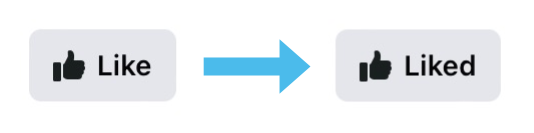
3. Go back to your facebook homepage by clicking the facebook logo (or back button on mobile app)![]()
4. Make a new post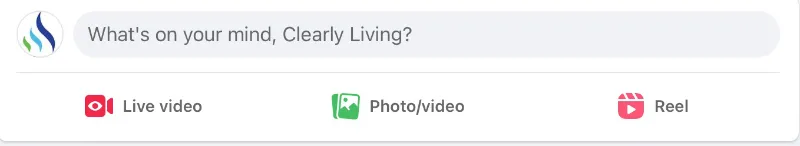
5. Make sure the visibility is set to “public”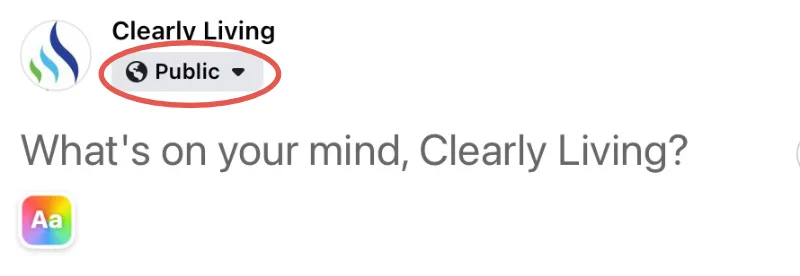
6. Start the post with the tag @clearlystevenclerico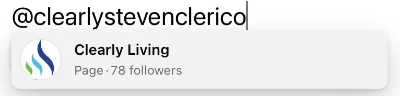
7. Ask your question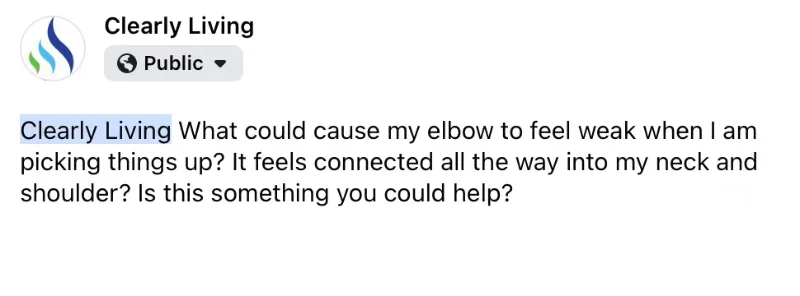
8. Come back here and fill out the form below
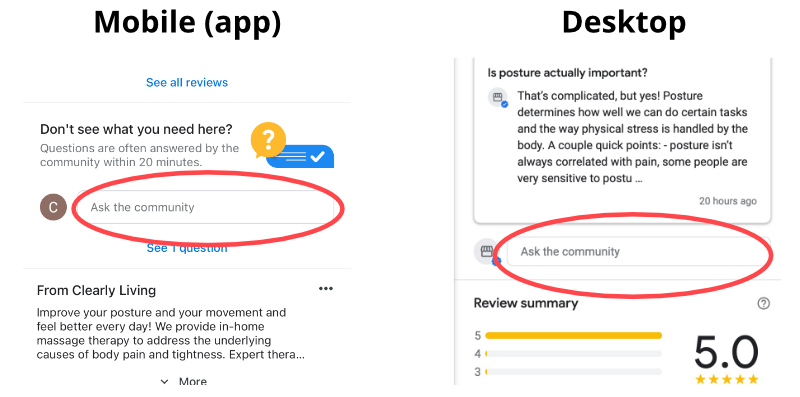
1. Go to our LinkedIn page
2. Follow our page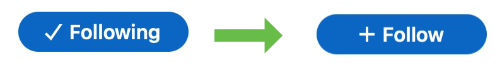
3. Click the LinkedIn logo in the upper left corner to go back to your homepage (or back button on mobile app)![]()
4. Make a post
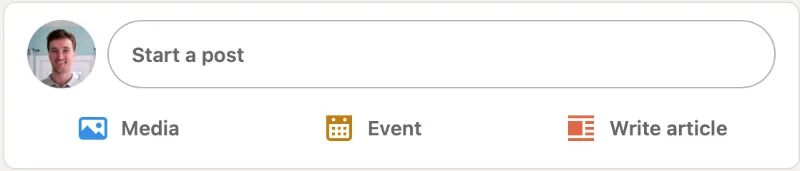

5. Make sure the post is visible to “anyone”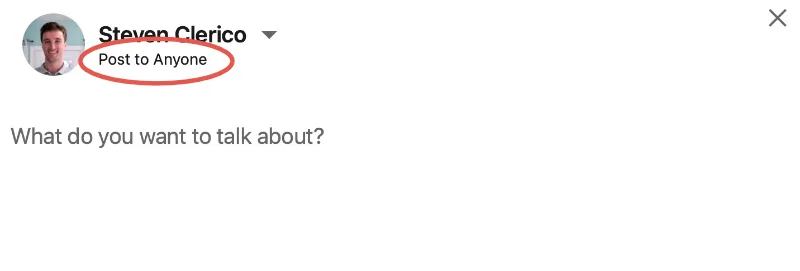
6. Tag @clearly living at the start of your post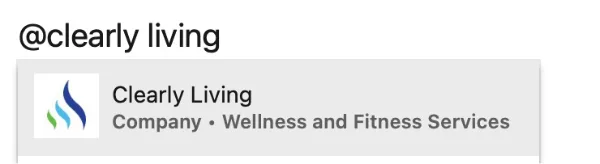
7. Ask your question then click “post”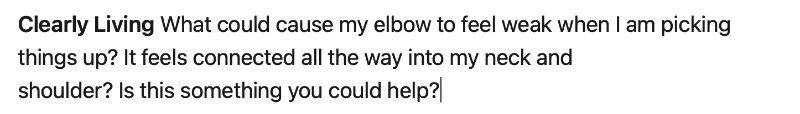
8. Come back here and fill out the form below
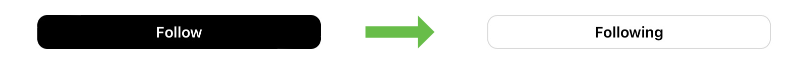


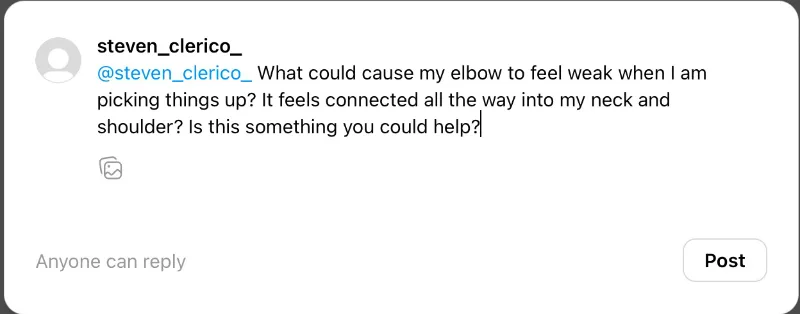
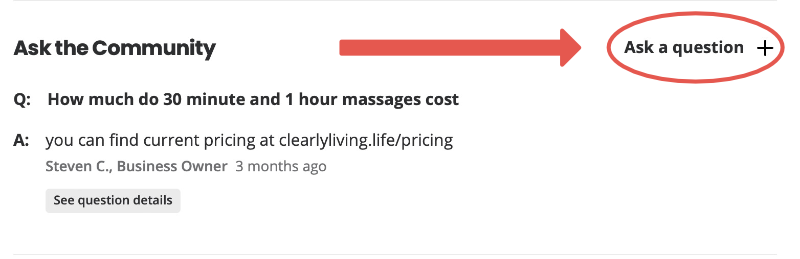
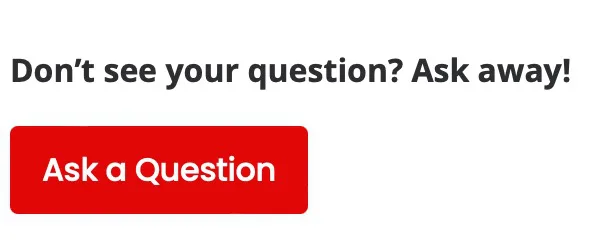
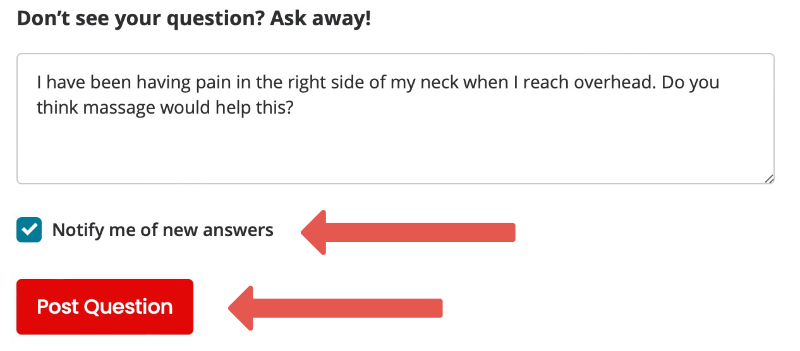
1. Go to our x.com (twitter) page
2. Click “follow”

3. Create a new post by clicking “Post” or by clicking the + button on the mobile app
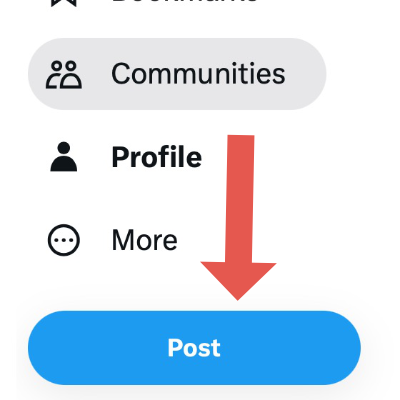
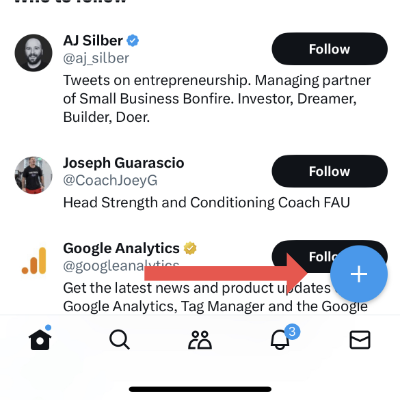
4. Make sure the visibility is set to “everyone” and that “everyone can reply”
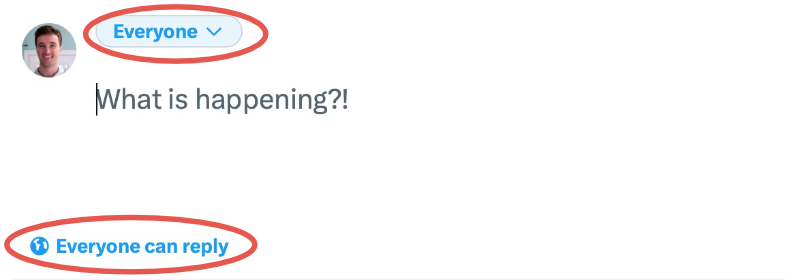
4. Make sure the post starts with the tag @stevenclerico
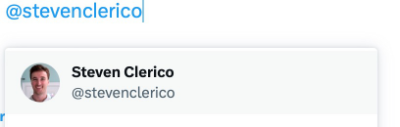
5. Ask your question and post it
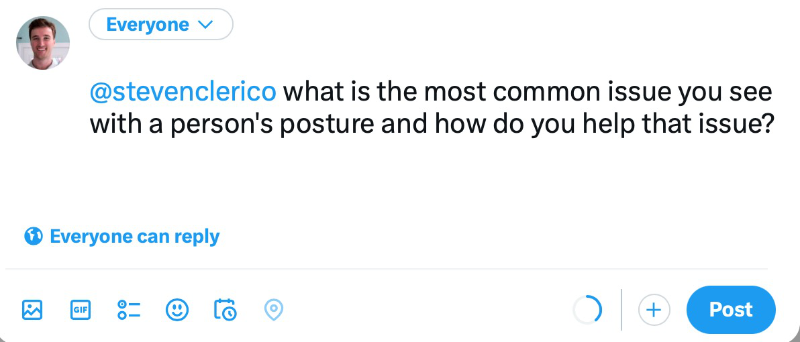
6. Come back here and fill out the form below
*By clicking “Get A Callback” you are agreeing to receive communication via phone call, SMS, and email using the information you provided above.
We will give you a call to schedule ASAP, usually within 24 hours.